How does Acuity3D®…?
Help Managers to guide Reps through multi-touch processes?
Acuity3D® implements Manager-defined plans to guide the types and quantities of selling actions Reps perform, prioritized by sales stage conversion probability.
Its Digital Process Network (DPN) proactively guides rep behaviors through multi-touch engagement methodologies, responding dynamically to rep behaviors and events (e.g., prospect or customer behaviors, external factors, time passing). The capability to react to mid-process events prevents process stoppages and slowdowns common with linear process/cadence management solutions.
Acuity3D® selects and recommends Next Best Actions based on Manager-defined work capacity and objectives, such as:
- qualifying a lead
- setting an appointment
- retaining or up-selling a customer
Proactive identification and recommendation of “what’s on the to-do list” ensures that manager-defined processes are actually followed and that reps spend their precious time on the highest value actions.
In the screen shot below, a 5th touch (green circle icon), consisting of a call and an email, is recommended. This is the last touch in the sales process, as shown by the checkered flag.
Notice that the 3rd and 4th touches were missed/skipped. While missing process steps is not ideal, avoiding slowdowns and clogs is imperative to maintain a flowing pipeline. Otherwise, tasks pile up and processes come to a grinding halt. (Salesforce administrators are all too familiar with periodic clean-ups and purges.) Processes should adapt to realistic, human behaviors, which are imperfect…. non-robotic. Acuity3D adapts to human behaviors to ensure that processes march forward and the pipeline flows, continuously.

Help Reps decide... “What should I do next – and why?”
To simplify the complexity of managing 100’s and 1000’s of leads through multi-touch processes, Acuity3D® provides numbered status icons and flags and a visual process timeline to guide rep time allocation decisions.
Some examples:
- Green #2 Icon: Green means “go”… Do touch #2 now.
- Purple #3 Icon: Purple means “resting”… Touch #3 is done. No action required now. Will be recommended again in the future for touch #4, the timing of which is shown on the timeline.
- Blue Icon: Blue signifies successful stage conversion, such as when an MQL is converted to an SAL or an appointment is scheduled with a lead.
- Black Icon: Completed, including won, lost, archived, rejected and disqualified.
- Hourglass Flag: A Next Best Action touch is due to expire soon… better hop on it!
- Yellow Star: The first Next Best Action task for a new lead.
- Checkered Flag: The “finish line”… Signifies last touch in a process. After this touch, the process will end.
The purpose of these flags and icons, in combination with the visual timeline, is to provide process context, so reps know where they are, what’s happened so far, what’s due now, and what comes next. They help reps to answer the question, “What should I do now, and why?” which saves time and focuses time on high-value behaviors.
Employ Artificial Intelligence (AI)?
Acuity3D® automates the scoring of leads, opportunities, accounts and cases using statistical models, including decision trees, multiple regression and artificial intelligence.
Models are compared to determine the “winner”, the most accurate and consistent method, which is back-tested to calibrate its predictive power.
Scores are applied to ongoing processes to prioritize Next Best Actions, and are updated (re-built and re-calibrated) continuously, as new data becomes available.
Customers receive a visualization of their scoring model, which shows the relative strength of attributes correlated with “success” – sales stage conversion. Since each customer has a different business process that generates a unique data set, each model is unique to the customer use case.
In addition to being used to rank sales behaviors, model-based insights can be applied to help marketing teams focus investments on higher probability prospects and customers, and to guide sales managers in defining more efficient processes.
Note: Data quality plays an important role in the accuracy of models. Many sales teams enrich incoming leads with external data to add additional attributes, such as industry, revenues, #employees and other firmographics, so the identity of the lead is more fully understood. Upstream behavioral data (clicks, opens, responses) and downstream, post-customer behavioral data (product usage, repeat buying) also add value to modeling.
There is no such thing as perfection in data quality! A significant sample is all that is required, which could be as low as 10% – 20% completion for a few thousand rows of data. This would not pass muster in Finance (10% of expenses, revenues or the forecast… not useful), but in statistical modeling, less than perfect data can still be very useful for creating meaningful scores/ranks/insights.
Cleaning old data… is difficult and generally isn’t worth the effort. A better approach is to use Acuity3D® to run a consistent process, one that generates clean data and enables transparency about how the business process really works.
Acuity3D® digitizes the sales process, treating each lead and its associated tasks, events and outcomes like “sensor data” that creates a unique fingerprint for each stage conversion path. It is this rich process data, from the Digital Process Network, that enables process analytics and efficiency improvement recommendations.
Track process compliance and performance?
The Acuity3D® Digital Process Network (DPN) tracks selling actions for alignment with the defined process. The DPN knows when a process started, when actions were recommended, which ones were done correctly, and when the process should end. This data is available to measure process compliance and to evaluate and improve process efficiency.
Integrate with dialers?
Clicking a phone icon/button in Acuity3D® launches any dialer that supports the Salesforce.com CTI integration protocol, including the Saleforce.com dialer, CloudCall, Dialsource, RingDNA, Five9 – and more than 20 others.
Dialers are an efficient way to place calls and leave voicemails, and to track call activity as Salesforce.com tasks. The Acuity3D® Digital Process Network (DPN) orchestrates calling activity through multi-touch cadences and prioritizes Next Best Actions by conversion probability. It helps reps to work smarter and faster.
Integrate with email systems?
Acuity3D® manages and automates the full email lifecycle, from composing and applying Salesforce templates, to tracking related events (send, receive, bounce, view, open), including email responses, directly in the Acuity3D® application interface within Salesforce.com. Centralized email template creation within Salesforce enables managers and/or marketing teams to review content. In addition, Acuity3D® can tag and track email template performance, so that the best-performing content can be identified and adopted as a best practice… until a strong challenger is identified!
Gone are the days of toggling between email applications such as Gmail and Exchange and Salesforce.com — since all correspondence can be managed in once place, withinAcuity3D®/Salesforce.
Integrate with Salesforce.com?
The Acuity3D® application is seamlessly integrated into Saleforce.com without a separate login. All Salesforce data is available, including standard and custom objects, and Acuity3D® actions create and log Salesforce tasks automatically. The Acuity3D® Next Best Action tab appears next to the standard Account, Opportunity and Lead tabs in Salesforce for easy navigation.
Acuity3D® is a certified Salesforce.com AppExchange Partner product, continuously reviewed and approved since 2014, meaning its integration method (direct, realtime Partner API connection) and security protocols meet Salesforce’s rigorous standards.
Leverage external data sources?
Acuity3D® leverages data from Salesforce.com, including standard and custom objects, and any external systems and data sources integrated with Salesforce.com, such as:
- marketing automation (Marketo, Pardot, Hubspot)
- email systems (Gmail, Exchange/Office365)
- enterprise/ERP platforms (purchase history, product usage)
- data providers (D&B, DiscoverOrg/ZoomInfo, LeadIQ, Bombora)
Systems and data sources not available via Salesforce can be accessed through direct integrations.
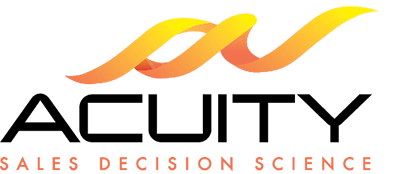
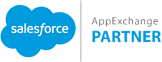 © 2020 Acuity Sales Decision Science
© 2020 Acuity Sales Decision Science