Help Reps decide… “What should I do next – and why?”
To simplify the complexity of managing 100’s and 1000’s of leads through multi-touch processes, Acuity3D® provides numbered status icons and flags and a visual process timeline to guide rep time allocation decisions.
Some examples:
- Green #2 Icon: Green means “go”… Do touch #2 now.
- Purple #3 Icon: Purple means “resting”… Touch #3 is done. No action required now. Will be recommended again in the future for touch #4, the timing of which is shown on the timeline.
- Blue Icon: Blue signifies successful stage conversion, such as when an MQL is converted to an SAL or an appointment is scheduled with a lead.
- Black Icon: Completed, including won, lost, archived, rejected and disqualified.
- Hourglass Flag: A Next Best Action touch is due to expire soon… better hop on it!
- Yellow Star: The first Next Best Action task for a new lead.
- Checkered Flag: The “finish line”… Signifies last touch in a process. After this touch, the process will end.
The purpose of these flags and icons, in combination with the visual timeline, is to provide process context, so reps know where they are, what’s happened so far, what’s due now, and what comes next. They help reps to answer the question, “What should I do now, and why?” which saves time and focuses time on high-value behaviors.
Recent Posts
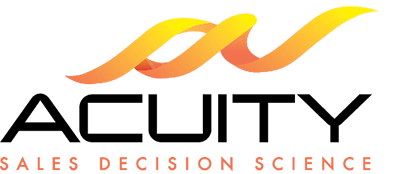

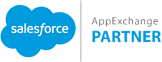 © 2020 Acuity Sales Decision Science
© 2020 Acuity Sales Decision Science